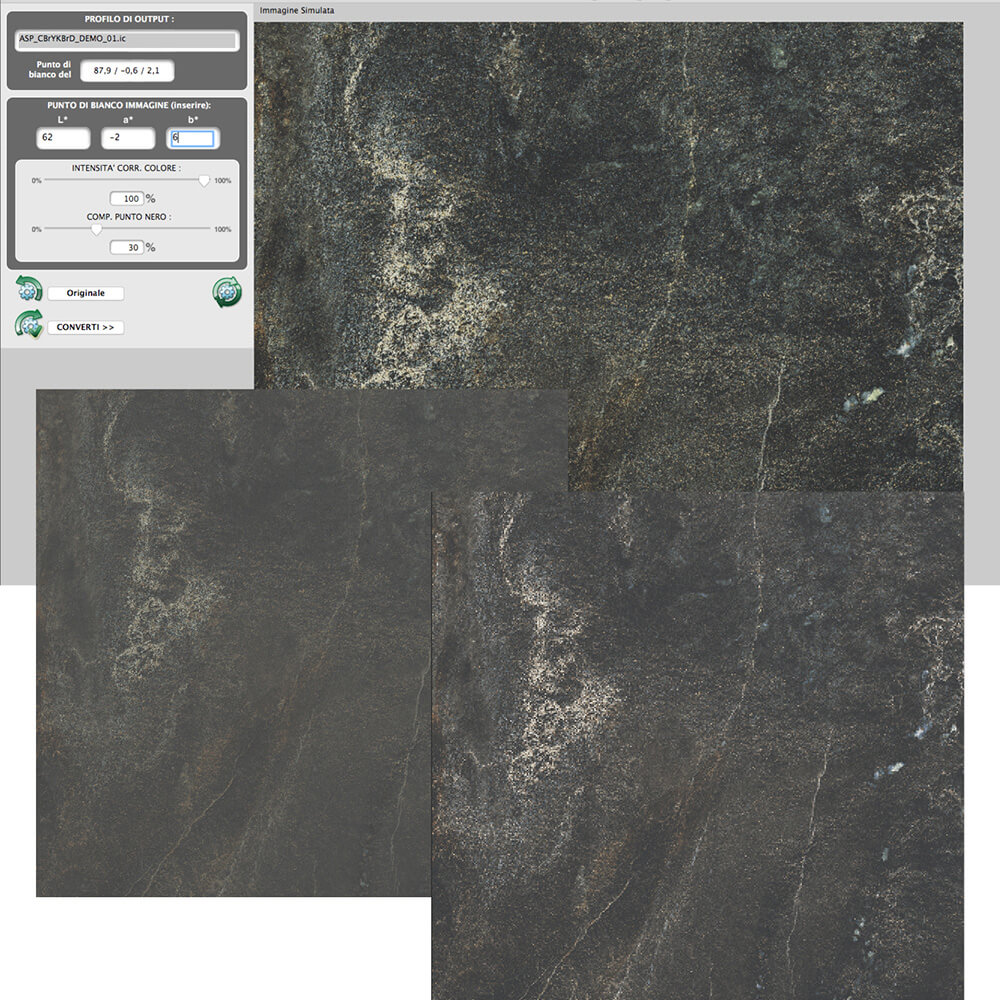Discover the functions of ColorSuite 7i
RIP
RIP Post Script Level 3 multi platform (Win-Mac), with Client-Server architecture, for the management of commercial and industrial printers, up to 8 process colors.
- Supported files: TIFF, JPEG, BMP, PS, EPS, PDF 1.6, PDF Multipage, PSD, PSB.
- Output files: Continuous tone, Binary, Gray Scale with proprietary screening algorithms.
- Management of 4 special colors including: white, metallic, transparent, materials.
- Integrated CMS with proprietary Color Engine for the management of input, output and simulation ICC profiles, with the possibility of activation or deactivation according to your workflow.
- Print cost management and consumption calculation.
- Driver Manager for creating a printer driver with the purpose of managing any type of industrial printer.
- Detailed report with database of all the prints/processed processes, with the possibility of reloading any job.
- Hot Folder with configurable automatic layout, to automate the printing processes.

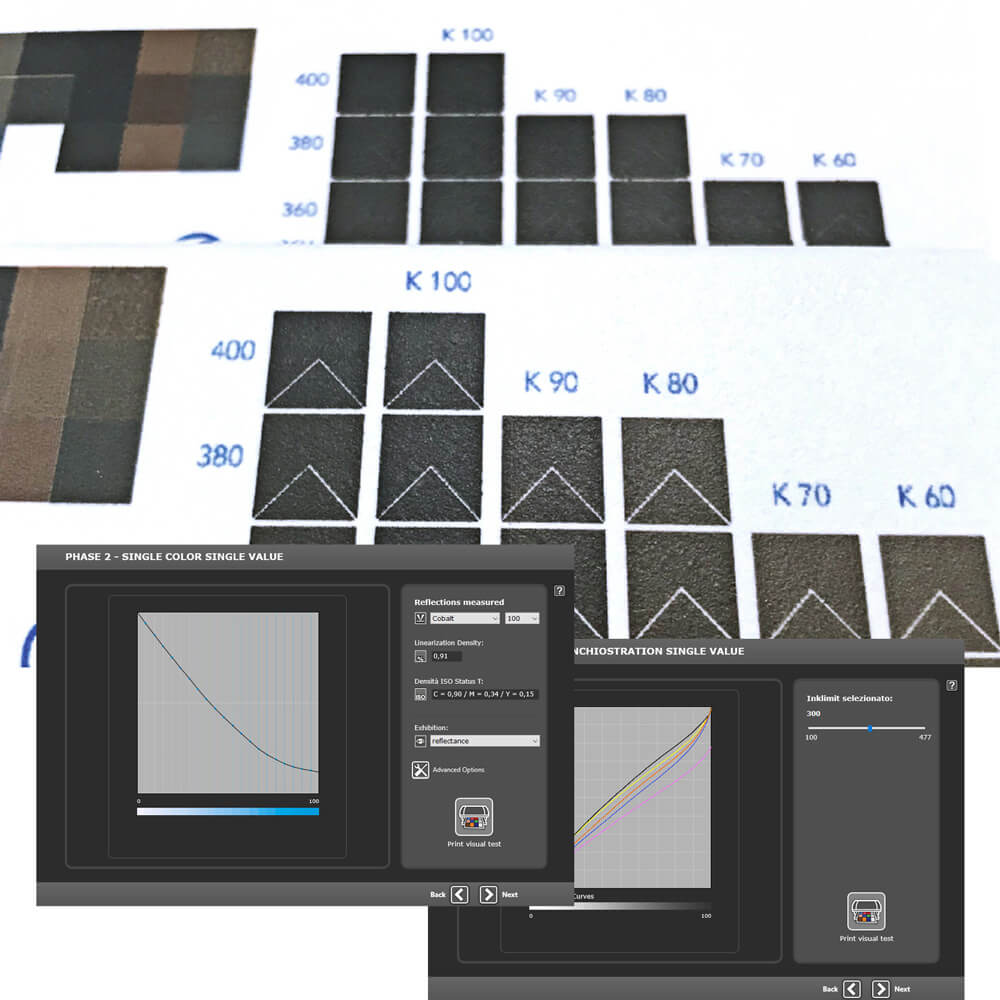
Ink Saving
Thanks to the powerful linearization module of ColorSuite 7i, it is possible to manage tonal reproduction of each color in an advanced but easy way and optimize the amount of ink used.
Very often, the amount of ink used on printing systems, is higher than that really necessary, compromising the final quality, considerably increasing production costs, and causing numerous problems of printability.
With ColorSuite 7i in a few minutes and in a very simple way, you can improve the print quality and stability in tonal reproduction.
Furthermore, through the optimization of the inking, there is a significant ink saving, as well as a reduction of environmental emission values.
The linearizations created with ColorSuite 7i do not replace the linearizations already present on the production machines, but are integrated by operating in perfect synchrony.
Repro Unit
The Repro Unit module represents the ideal solution for reproductions of existing products, for format/line changes and for ink changes, avoiding all the intermediate tests for the adjustment of the tone usually necessary in a traditional production flow.
This new and innovative module has been developed specifically to align in terms of color reproduction, or a single printer normally subject to chromatic variations, or the various printers present in the production flow.
This means: significantly reducing the time and costs for a production start-up and increasing productivity.
Starting from a measurement .txt file of a color chart who represent the original production condition, and compared with a measurement .txt file of a color chart who represent the current condition, the software automatically creates the correct compensation to be applied to the original graphic files, adapting them to the characteristics of the new printing condition.
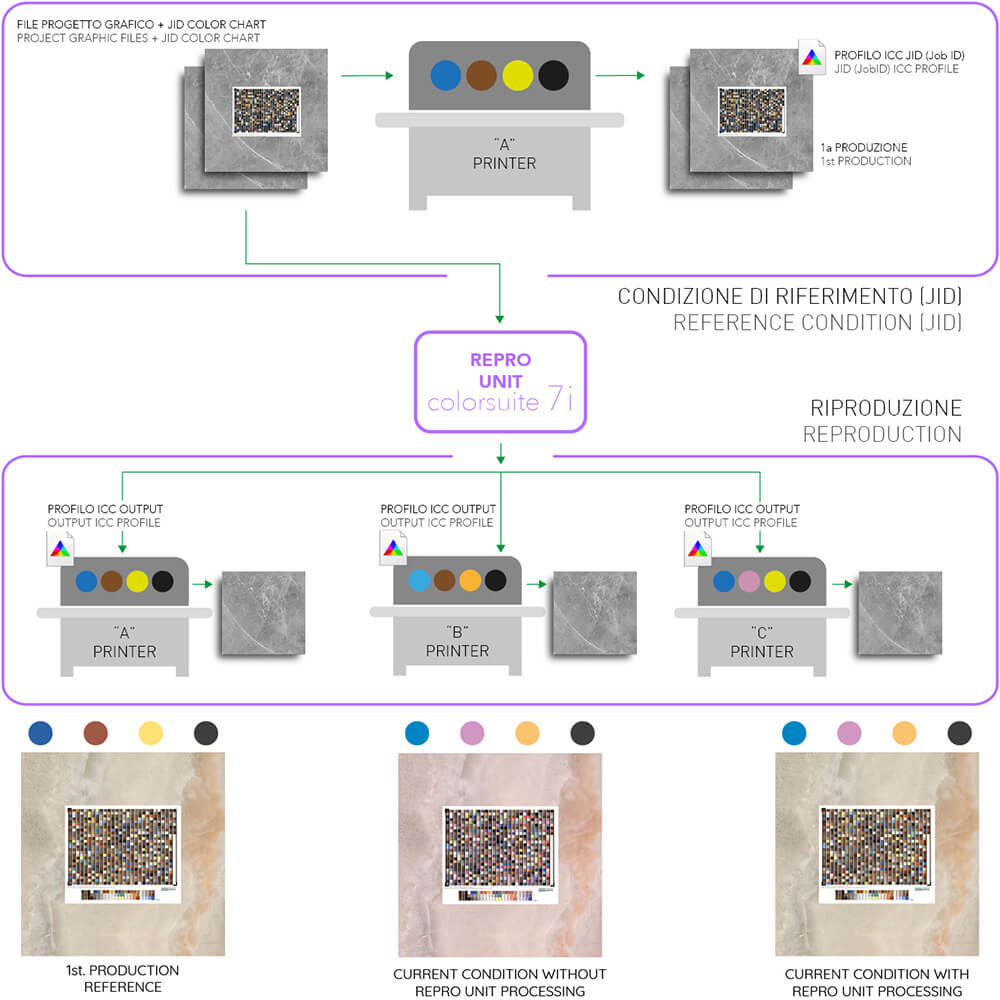
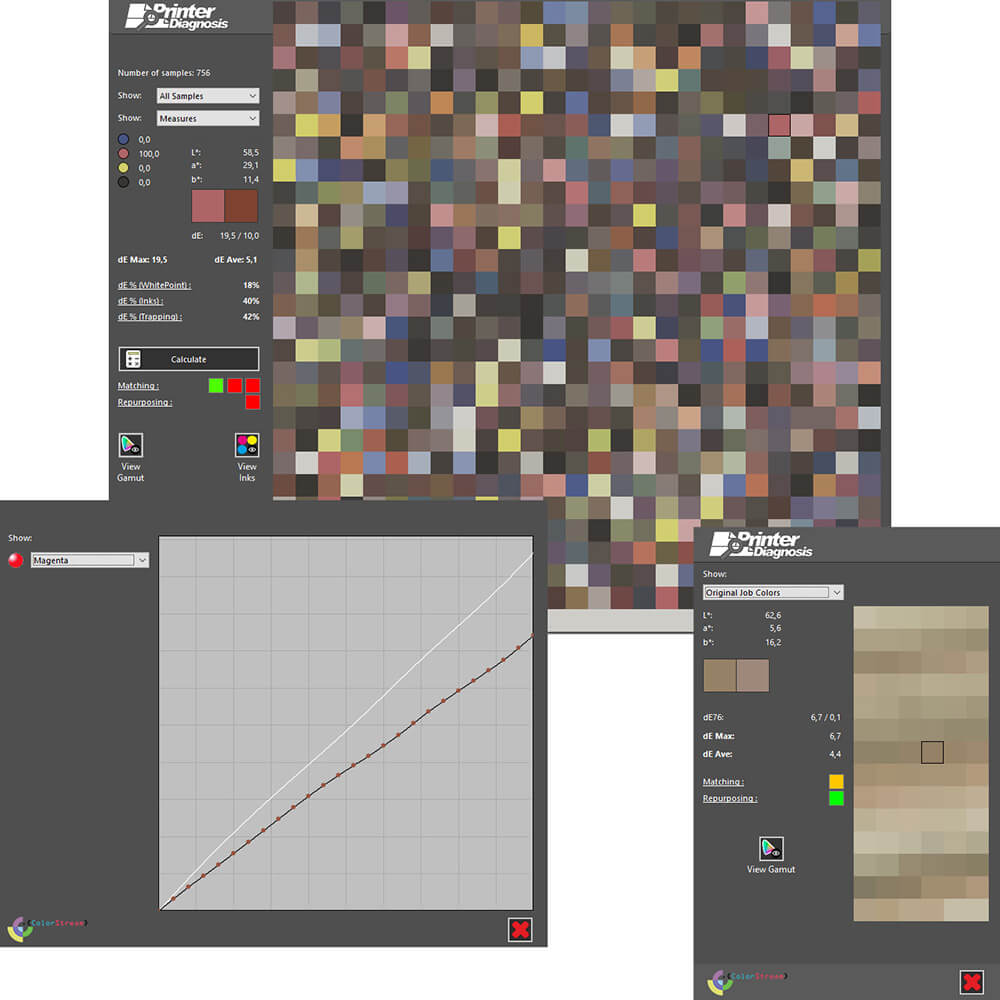
Diagnostic
Thanks to this module of ColorSuite 7i, it is possible to evaluate any differences from the colorimetric point of view, between the different printers, or to evaluate the degree of stability of a single printer over time.
It is also possible to perform a global diagnosis, or a selective diagnosis attributable to a specific graphic file, to understand its degree of reproducibility.
Color Proof
The ColorSuite 7i color proofing module is a fundamental tool for reducing time and costs in the development phase and in the search for new products, also offering infinite possibilities in terms of creativity.
Through the use of a common inkjet printer for proofing, it is therefore possible to print on paper and in real time, the product you intend to create by simulating with a high level of color fidelity, the inks and the color of the substrate, used during the production.
The possibility of simulating the finished product on paper drastically reduces the time for the development of a new product, but also for tonal correction when reproducing existing products.
The accuracy of the reproduced colors is ensured by the integrated certification module, and it is also possible to generate color proofs both in CMYK and in Multichannel mode.

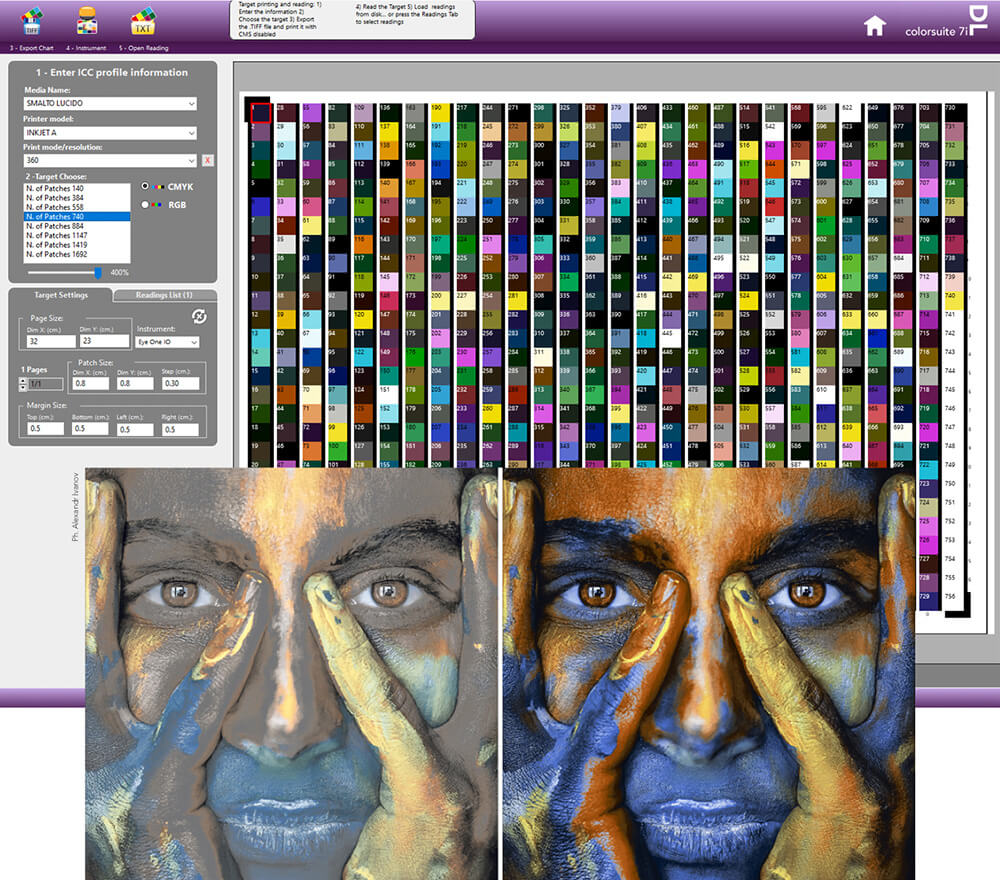
RGB-CMYK ICC Profiles
ColorSuite 7i has a proprietary Color Engine for creating ICC v.4 RGB and CMYK color profiles.
The different algorithms present within the Color Engine allow the creation of higher quality color profiles, even in the presence of inks with limited saturation and spectral readings with criticality.
Thanks to an automated procedure, the creation of ICC color profiles is extremely simple and intuitive, even for users with a limited level of experience.
However, an “Advanced” mode is available, for total control in creating the color profile.
The generated ICC color profiles are fully compatible with the main graphic applications (eg Adobe Photoshop®), and with the print rips with CMS based on the ICC standard.
This feature also guarantees all the conversion functions, print preview on monitor (soft-proofing), or for a possible color proof on paper (hard-proofing).
There are several proprietary RGB and CMYK models, for the creation of customized color charts; from a limited number of patches (about 100) to over 1500, to meet any need.
The integrated Color Engine is able to optimize the color profiles created through the use of color charts with a limited number of patches, always guaranteeing the highest quality, even in the presence of small or problematic color spaces.
Multichannel ICC Profiles
Color management for Multicolor type printing systems is one of the main strengths of ColorSuite 7i, and the integrated multichannel profiler allows the creation of ICC profiles up to a maximum of 8 colors.
As well as for RGB-CMYK profiles, also the Color Engine N-Color provides for the use of different algorithms to allow the creation of higher quality color profiles, also in critical situations from the point of view of color saturation and where the color space is extremely limited.
One of the advantages offered by ColorSuite 7i is that of being able to create ICC Multichannel profiles, with any color configuration; with and without black, and also without a basic CMYK scheme.
These printing sectors can be the packaging, flexo, wood, ceramic, leather, textile sectors, just to name a few examples.
Another fundamental advantage concerns the preview on the monitor or on paper of the files; in fact, there are innovative functions and tools for color control in Multichannel mode.
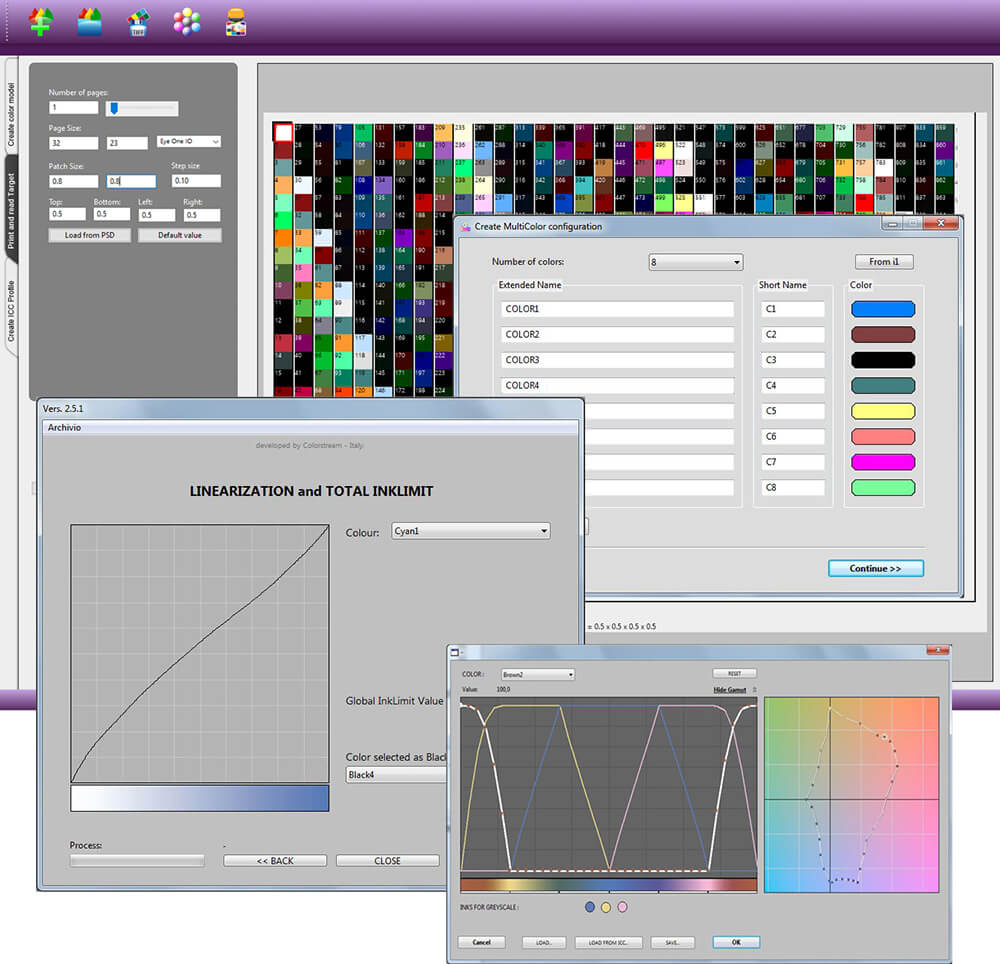
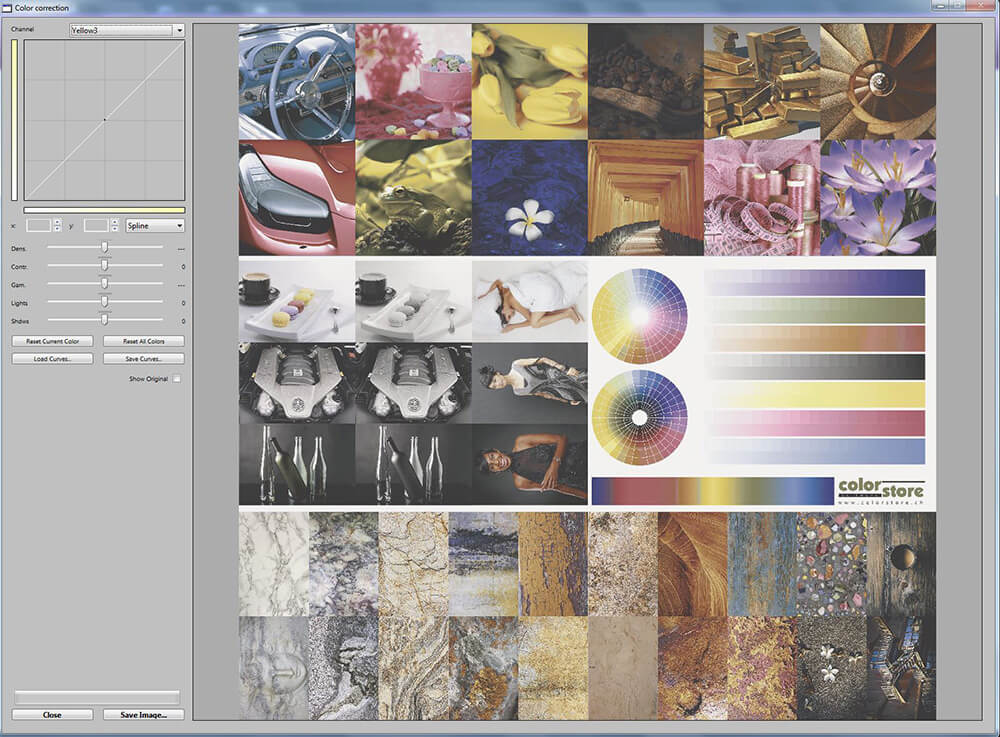
Multichannel Editor
Multichannel Editor is the ColorSuite 7i tool for accurate monitor simulation of multichannel graphic files, with relative correction through the Curves tool of each individual color channel.
In addition to color monitor simulation, the substrate color can also be simulated.
W.P.O.
With ColorSuite7i it is possible to convert graphic files directly through the W.P.O. (White Point Optimizer), rather than in normal graphic applications or printing RIPs.
The W.P.O. function, through some particular conversion parameters, it guarantees a level of contrast and detail, otherwise not obtainable through a normal conversion made by a generic graphic application.